[Note: Below steps are also applicable for our WooCommerce Abandonded cart plugin users.]
One of the most talked-about features of WhatsApp API has been its ability to send bulk WhatsApp messages.
It can get overwhelming and sometimes almost impossible to send messages to all your users one by one on WhatsApp. Today, you might be using traditional WhatsApp bulk messaging methods like forwards, broadcast lists, or even creating groups. These methods have constraints such as time taken and limit on the number of users you can reach out to.
This section has explained How to use Google Chrome Extension for Growby-WhatsApp API.
Step 1:
The first step is to Download Growby – Bulk Message Sender for WhatsApp. And “Add to Chrome “.
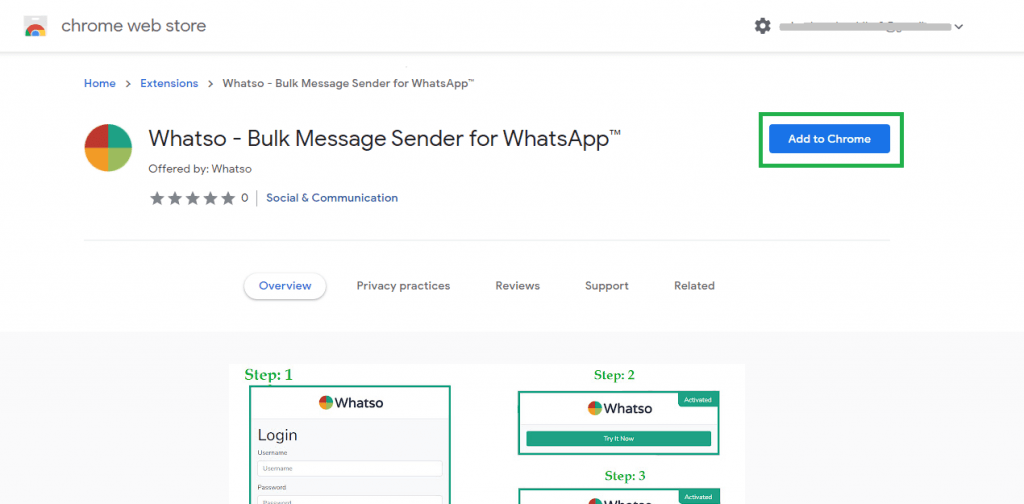
Step 2:
Now, visit the Growby.net website and then go to the “WhatsApp API” page under the product tab, Click the “Sign Up Now” button on the page as shown below:

Step 3:
As soon as you click the sign up button, a login pop-up will appear. Just enter your email address and go to your mailbox.

Step 4:
Once you sign-up, you will receive an email to login to your dashboard. Than Copy “Username & Password” in notepad.
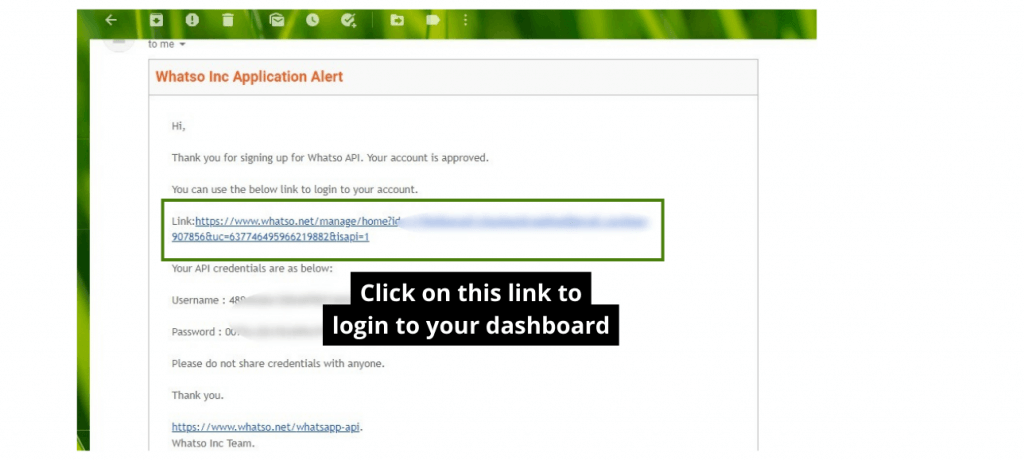
Step 5:
After the Getting the Username and password, Pin the Growby – Bulk Message Sender for WhatsApp Extension.
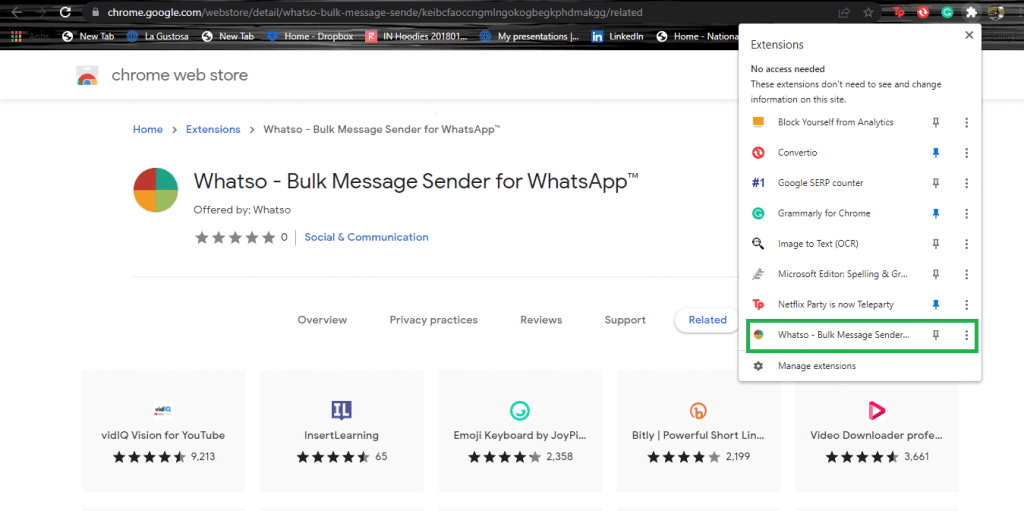
Step 6:
After you pin the “Growby – Bulk Message Sender for WhatsApp” plugin, browse to web.whatsapp.com. And login using your QR on the web.whatsapp.com website if not already logged in.
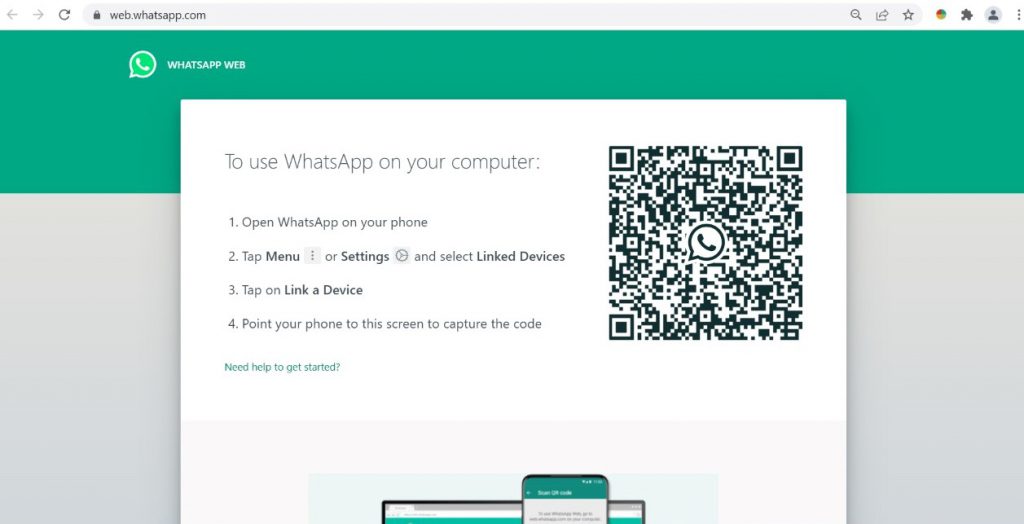
Step 7:
Here, you need to enter your Username, Password & Email Address. Than hit submit button.
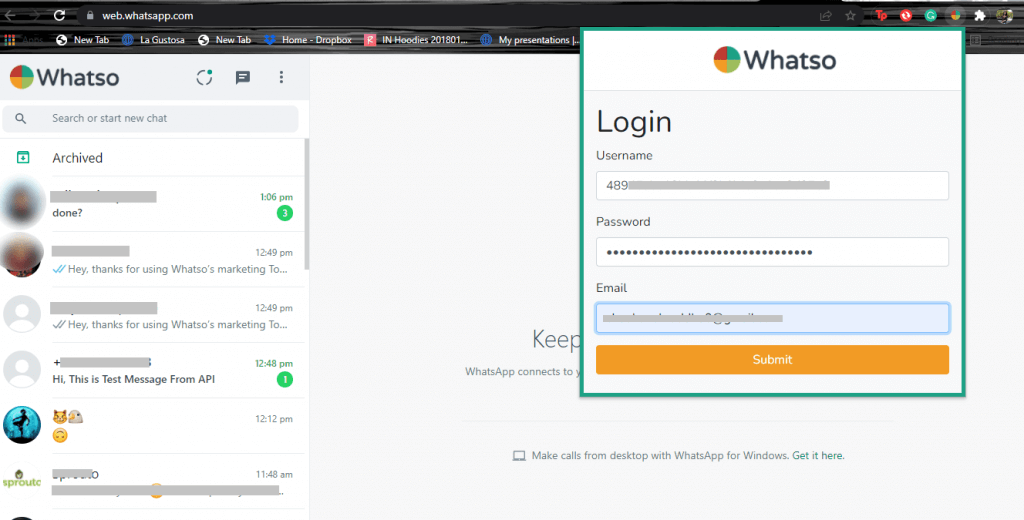
Step 8:
After you click on submit button, navigate to “Try It Now“ button.
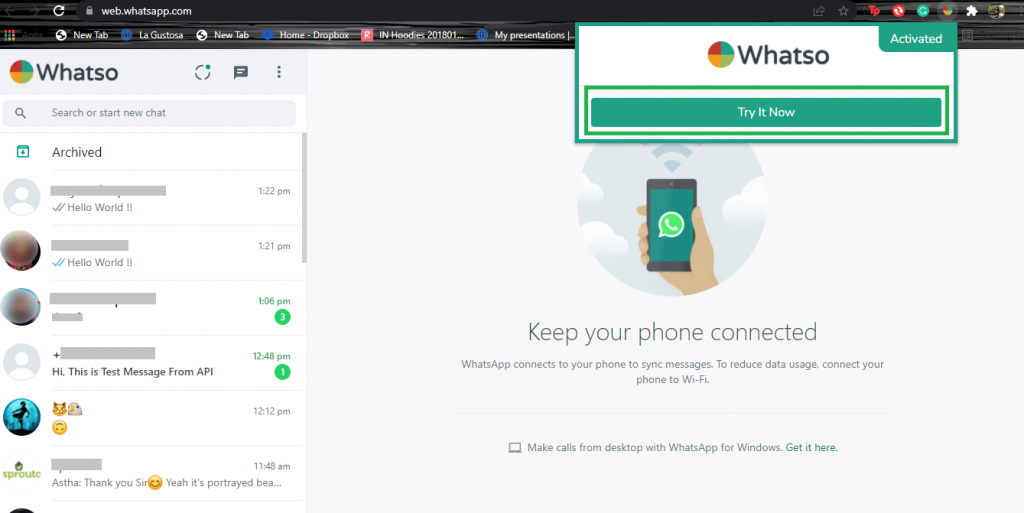
Step 9:
Once you clicked, Tap on “Download Sample File” button. One Sample file will Download.
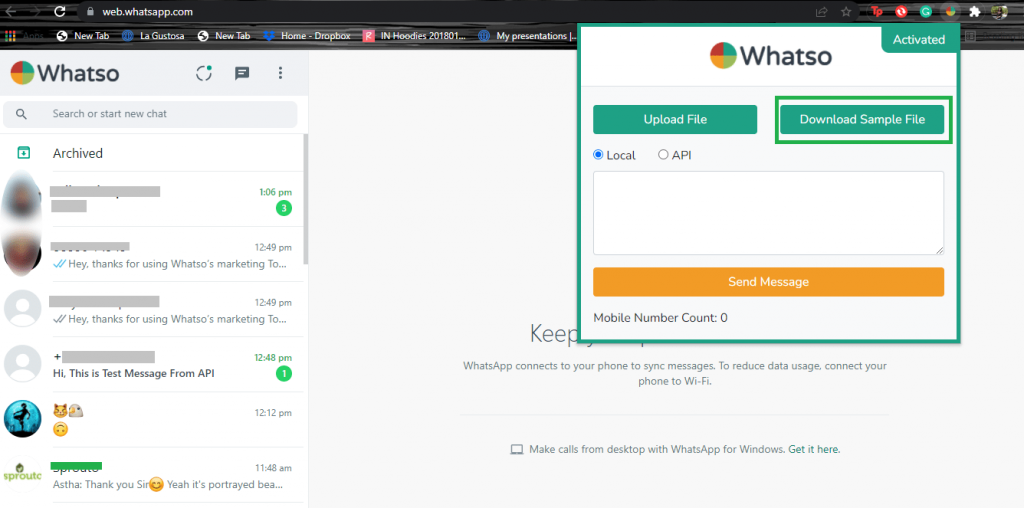
Step 10:
After the Downloading the sample file . First you have to “open file” & “update your contact number” with country code without + sign. than save it.
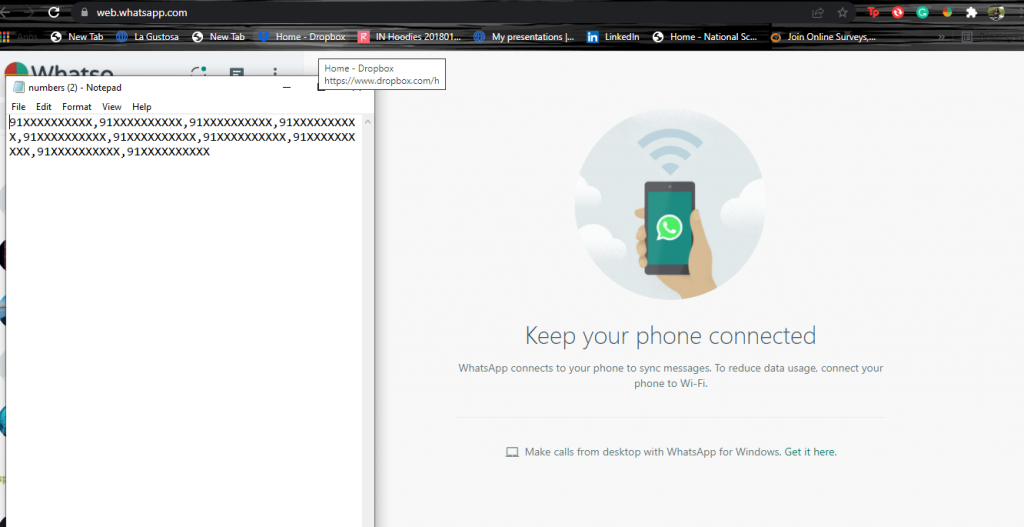
Step 11:
Now upload the file by clicking on “Upload file” button. Than Type your Text message that you want to send.
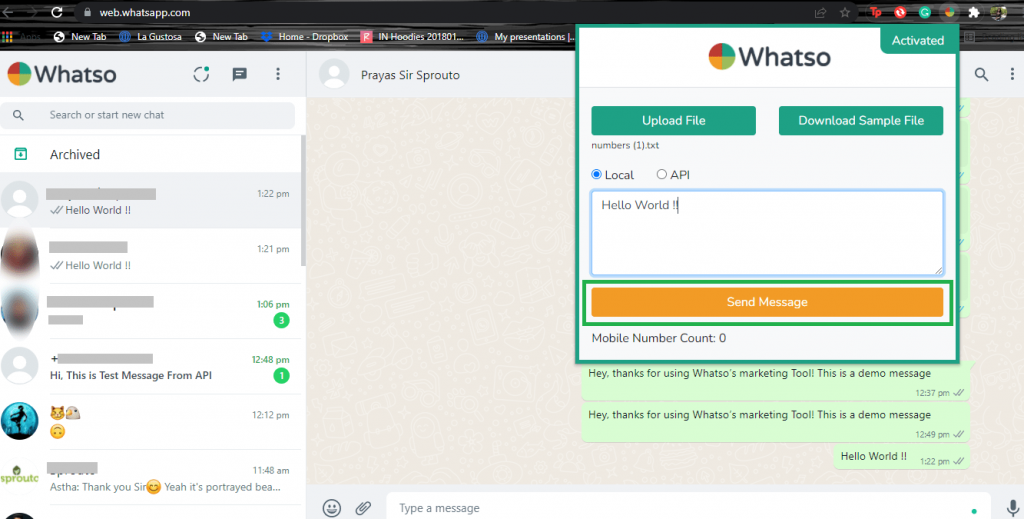
Step 12:
Now you are ready to send Bulk message from your number using API.

Get WhatsApp API Access today
Growby’s WhatsApp API was built to help you automate and send out personalized messages in bulk. So if you’re looking to amplify your reach and find new ways to keep your customers engaged – wait no more.
Sign up today and get started for free with Growby’s.
If you have any questions or doubts for API integration, please reach out to us via chat support or you can call us through the phone number mentioned in footer.
Thank You!

