Getting an OpenAI API key is an important step if you want to use the OpenAI API and its strong language abilities. Here’s a simple guide on how to get an OpenAI secret key for your project:
Thank you for reading this post, don't forget to subscribe!Step 1:- Sign Up for an OpenAI Account
Go to the OpenAI website. Look for the “Sign Up” button at the top right corner and click it. Fill in your details to create your account.
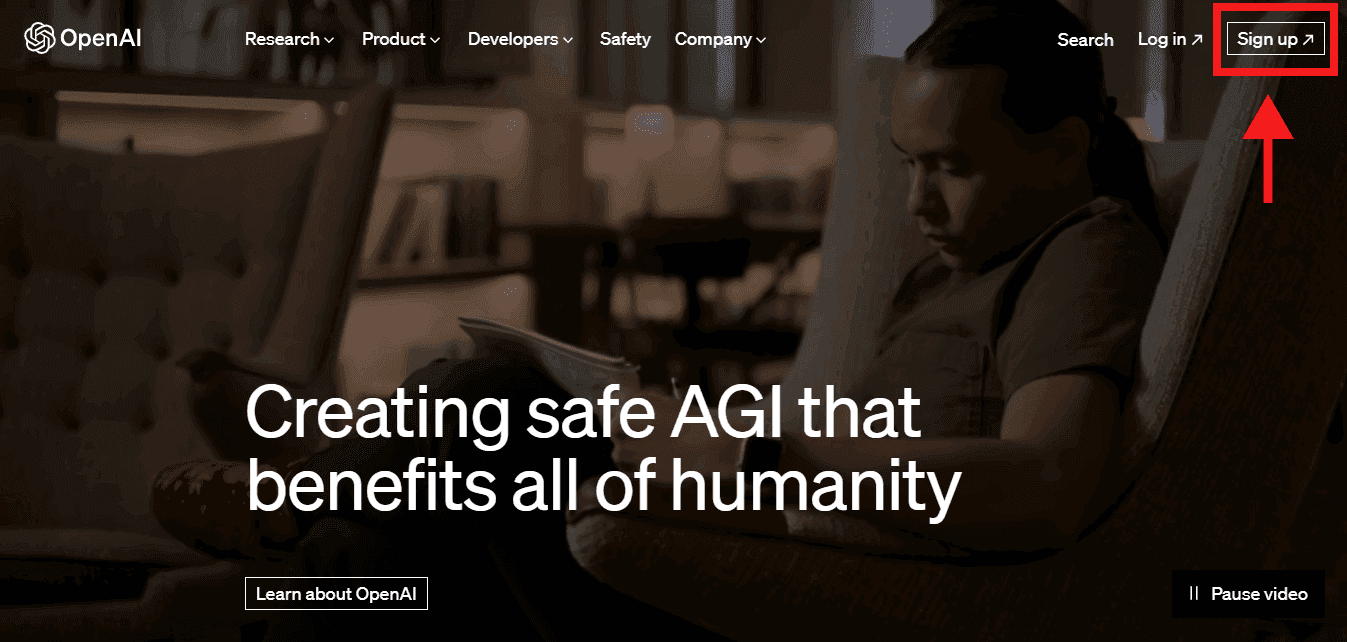
Step 2:- Verify Your Account
After signing up, you’ll get an email from OpenAI to confirm your account. Click the link in the email to make sure your account is secure.
Step 3:- Log into Your Account
Once your account is verified, go back to the OpenAI website. Click “Log In” and enter the username and password you used when signing up.
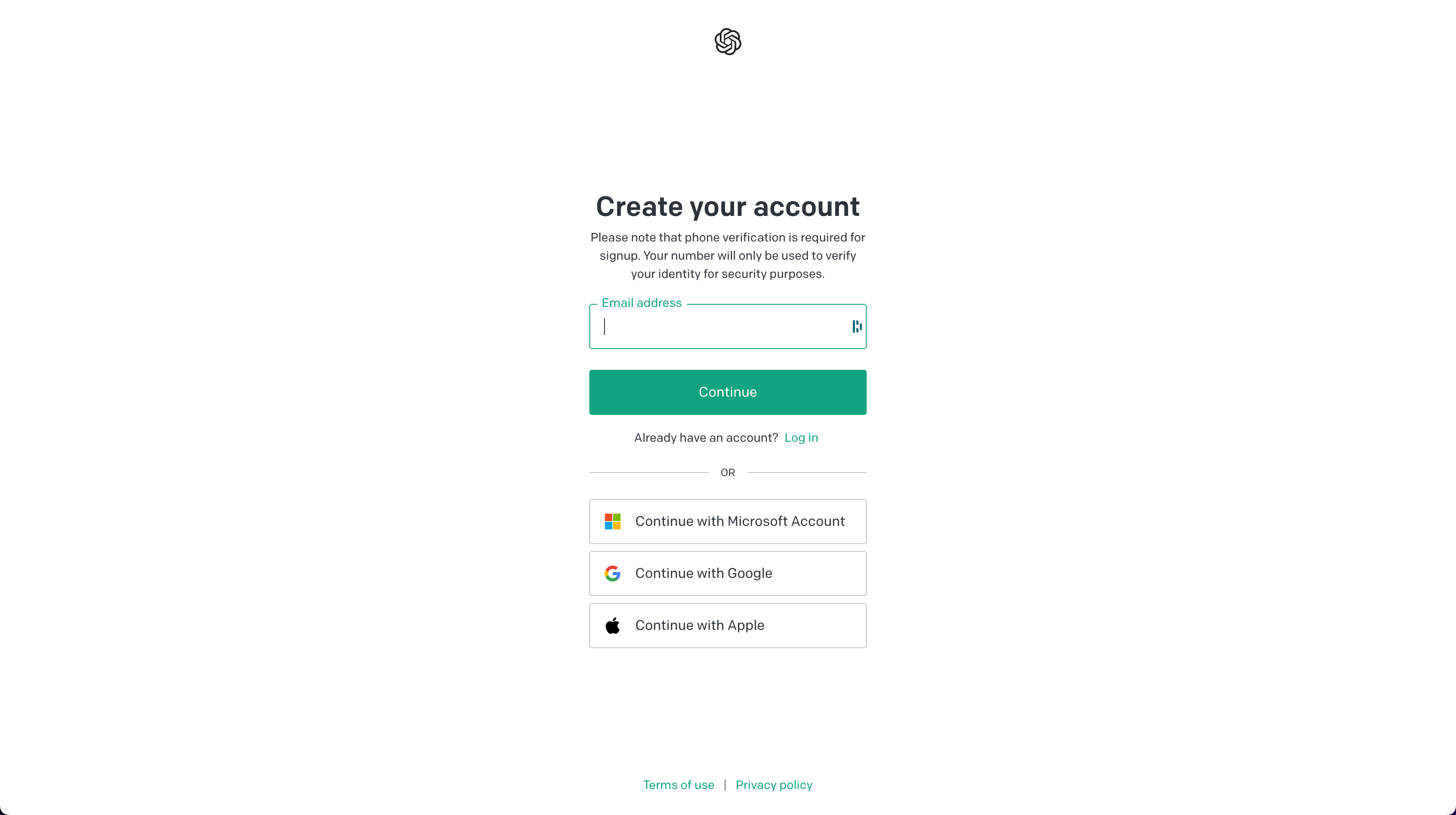
Step 4:- Access the API Section
After logging in, click on your account name in the top right corner. A menu will appear, and you should choose “View API keys.”
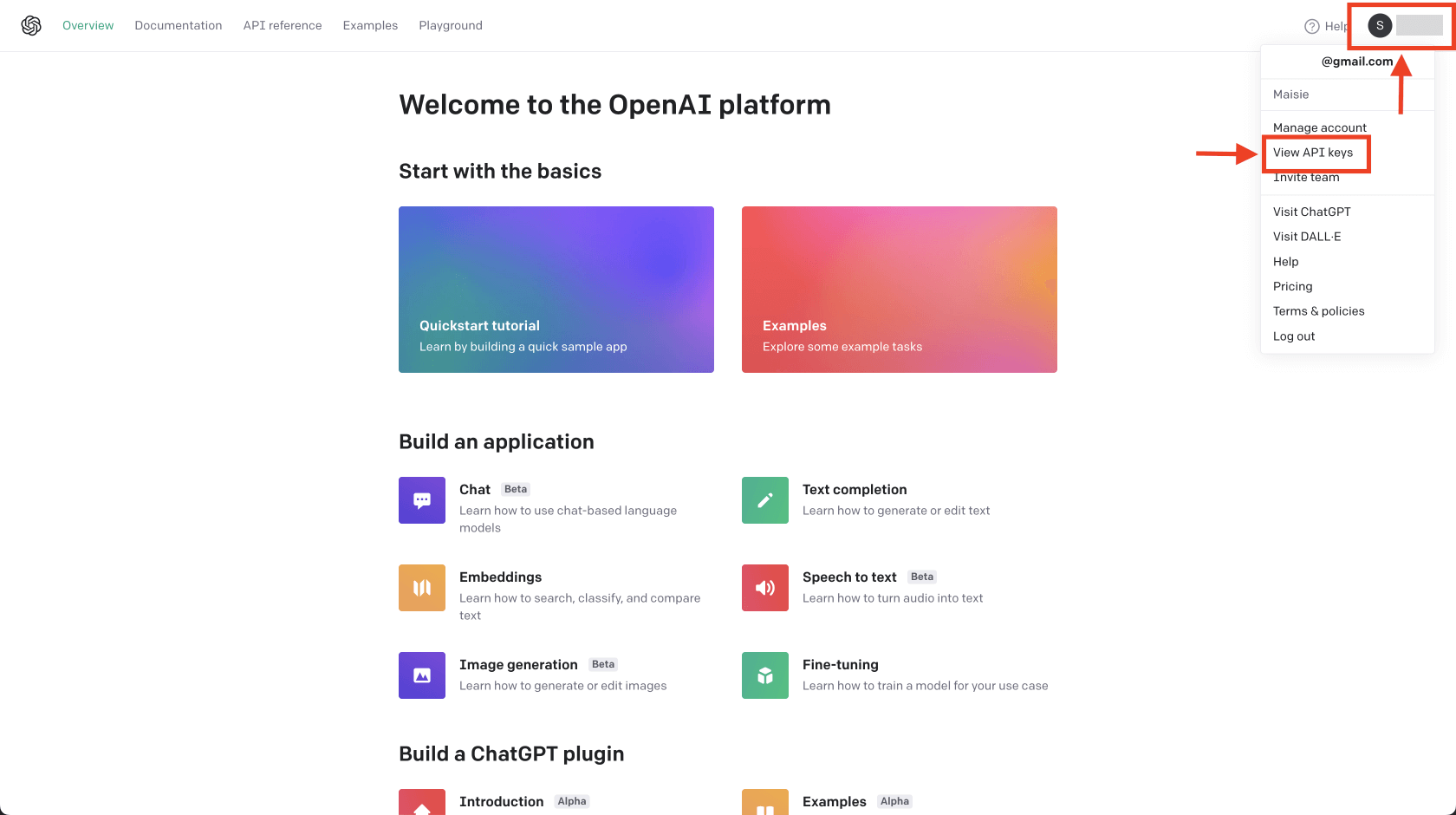
Step 5:- Generate a New API Key
In the API keys section, click “Create new secret key.”
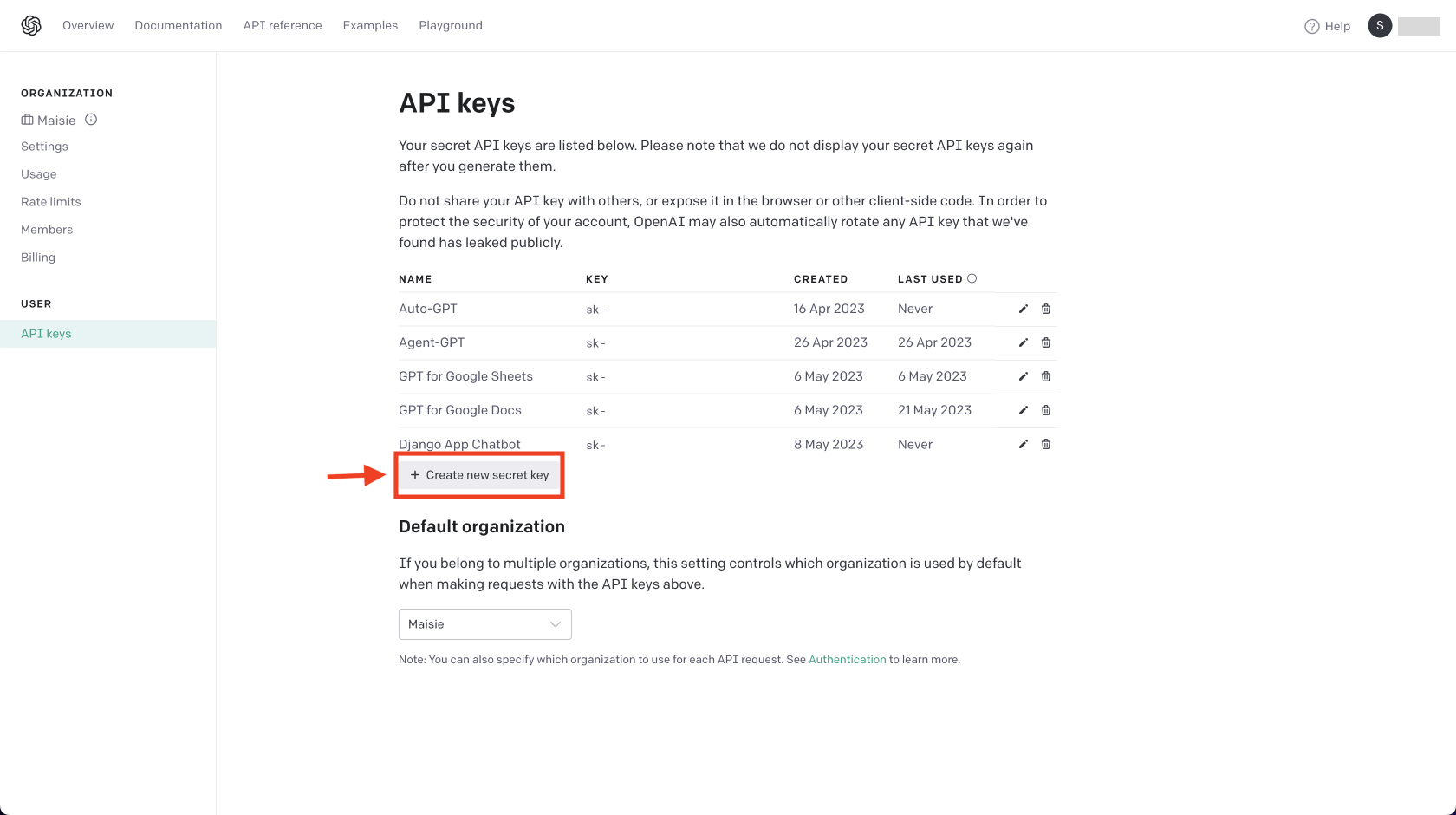
A box will pop up, asking you to give your secret API key a name. Choose a name that will help you remember what the key is for.
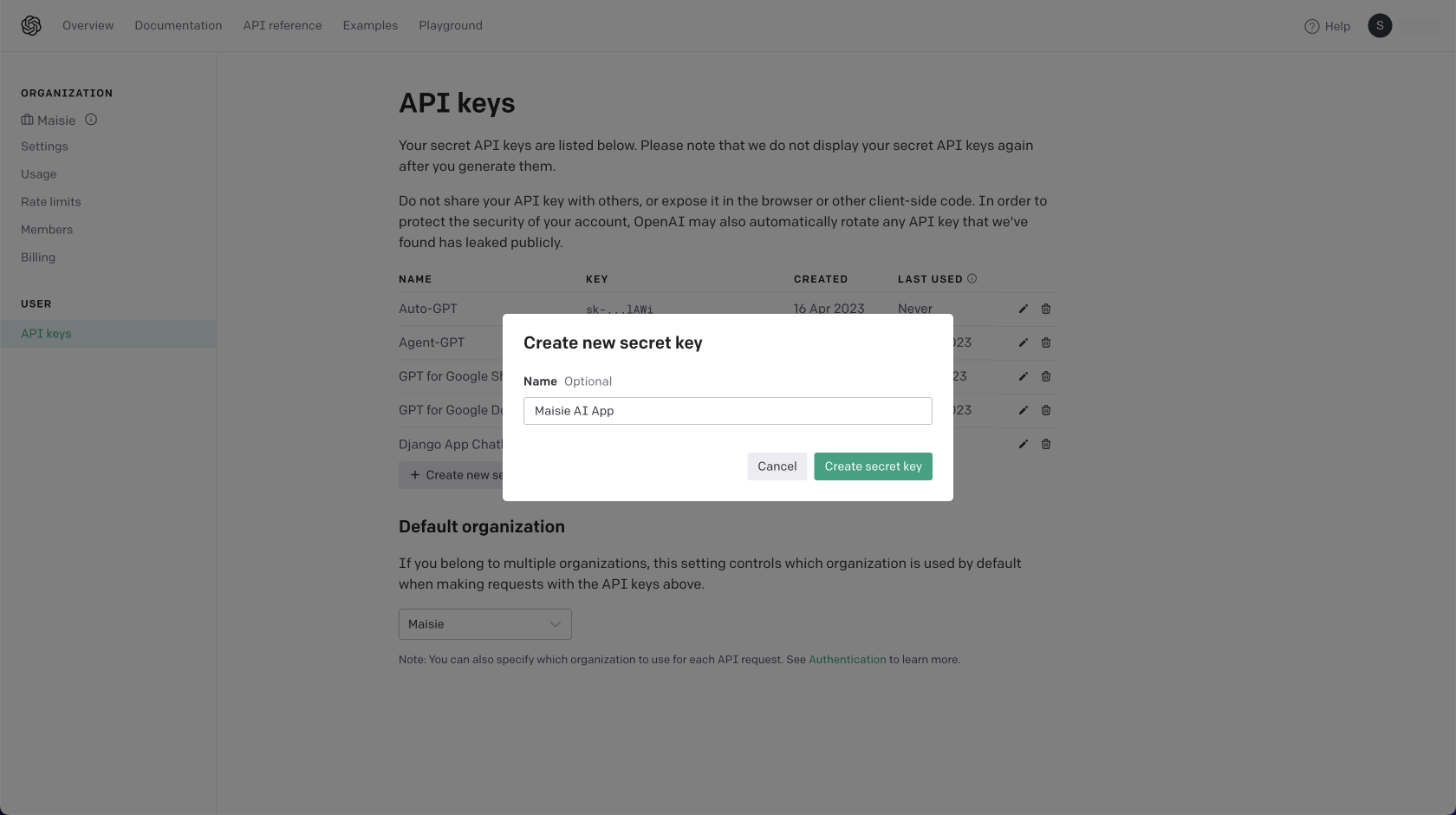
Step 6:- Safeguard Your API Key
Click the “Create secret key” button. Your new secret key will show up. Make sure to copy it and keep it safe. You won’t be able to get it back if you lose it.
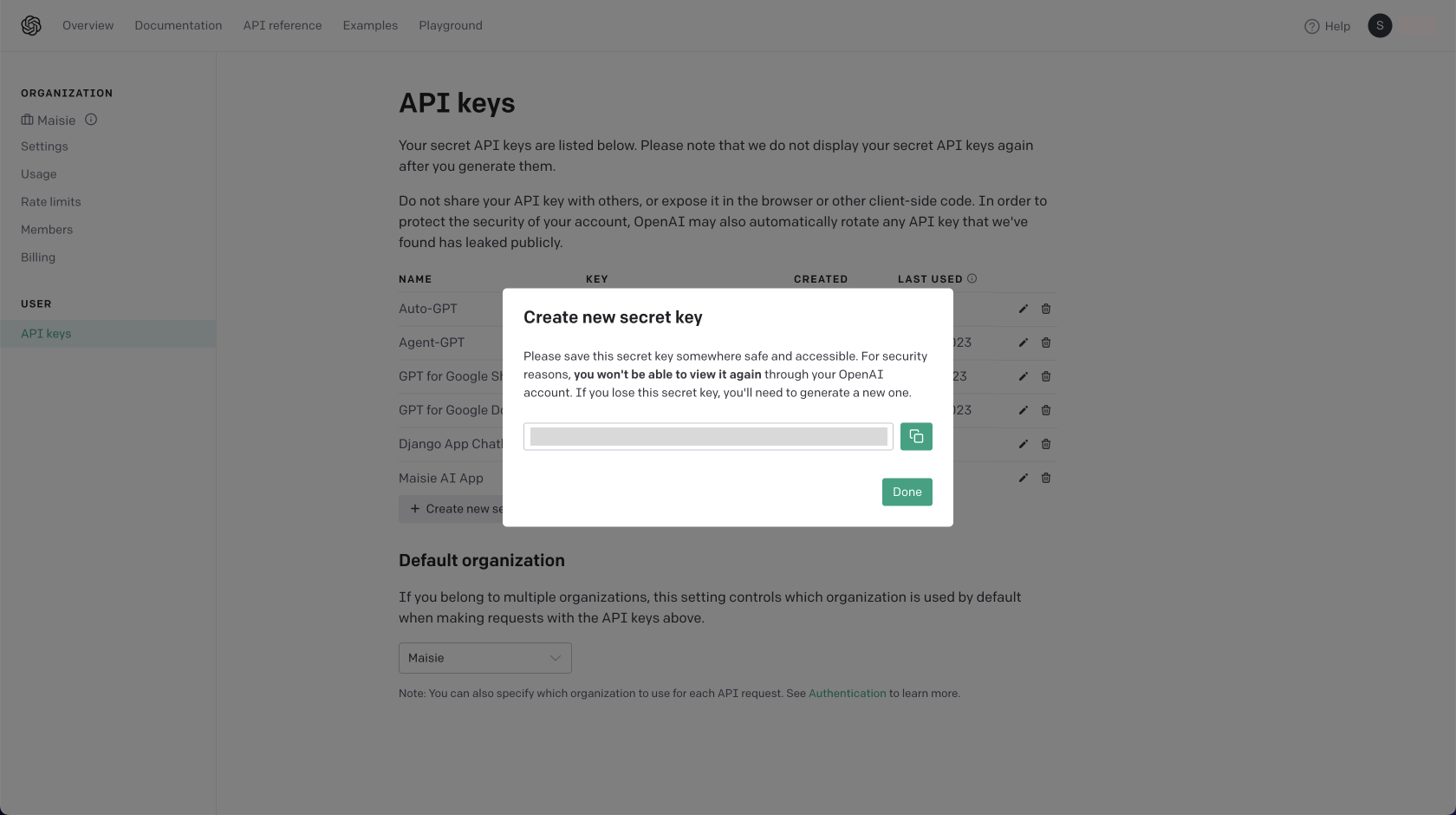
Remember, your secret API key is like a secret password. It lets you use OpenAI resources, so you need to keep it safe. Don’t share it with anyone or put it in public places. If you think someone might have gotten your key, make a new one from your OpenAI account.
Using the OpenAI API Key in Growby
If you’re interested in learning how to use the OpenAI API in Robofy, you can find more information in this article: [how to generate whitelabel licence].

